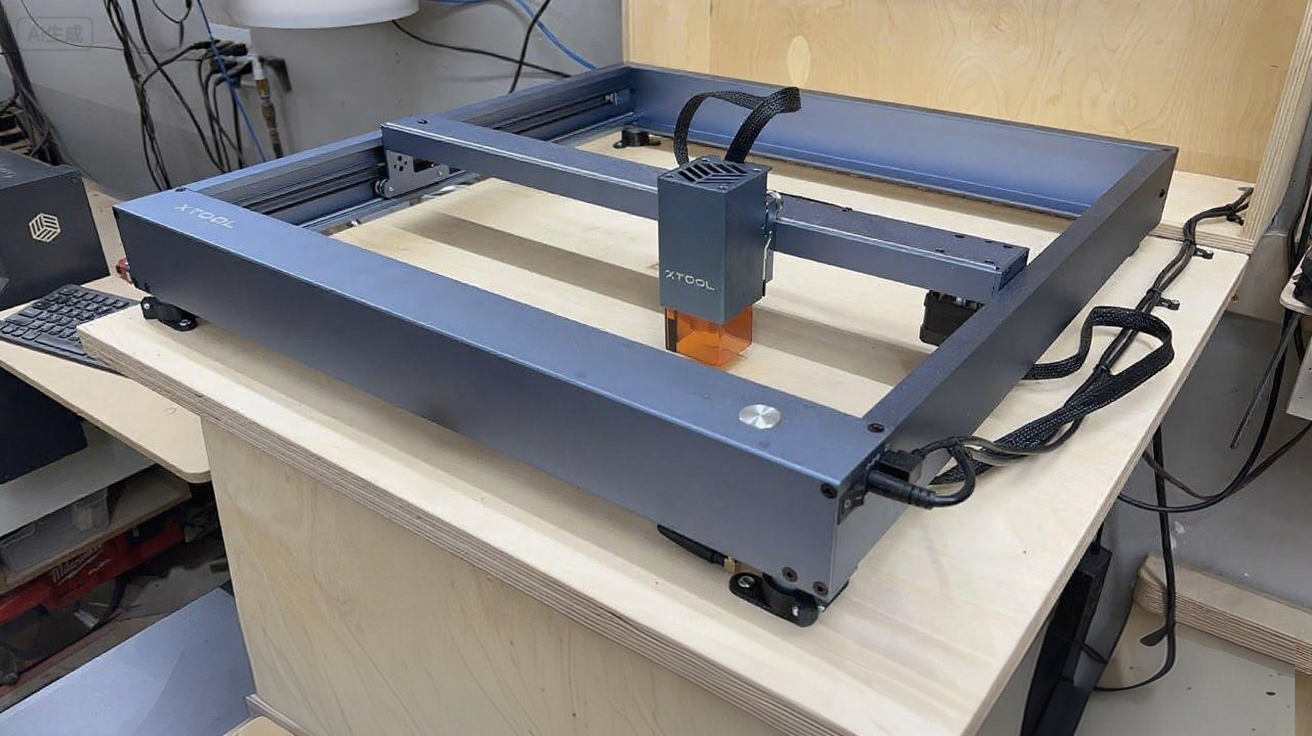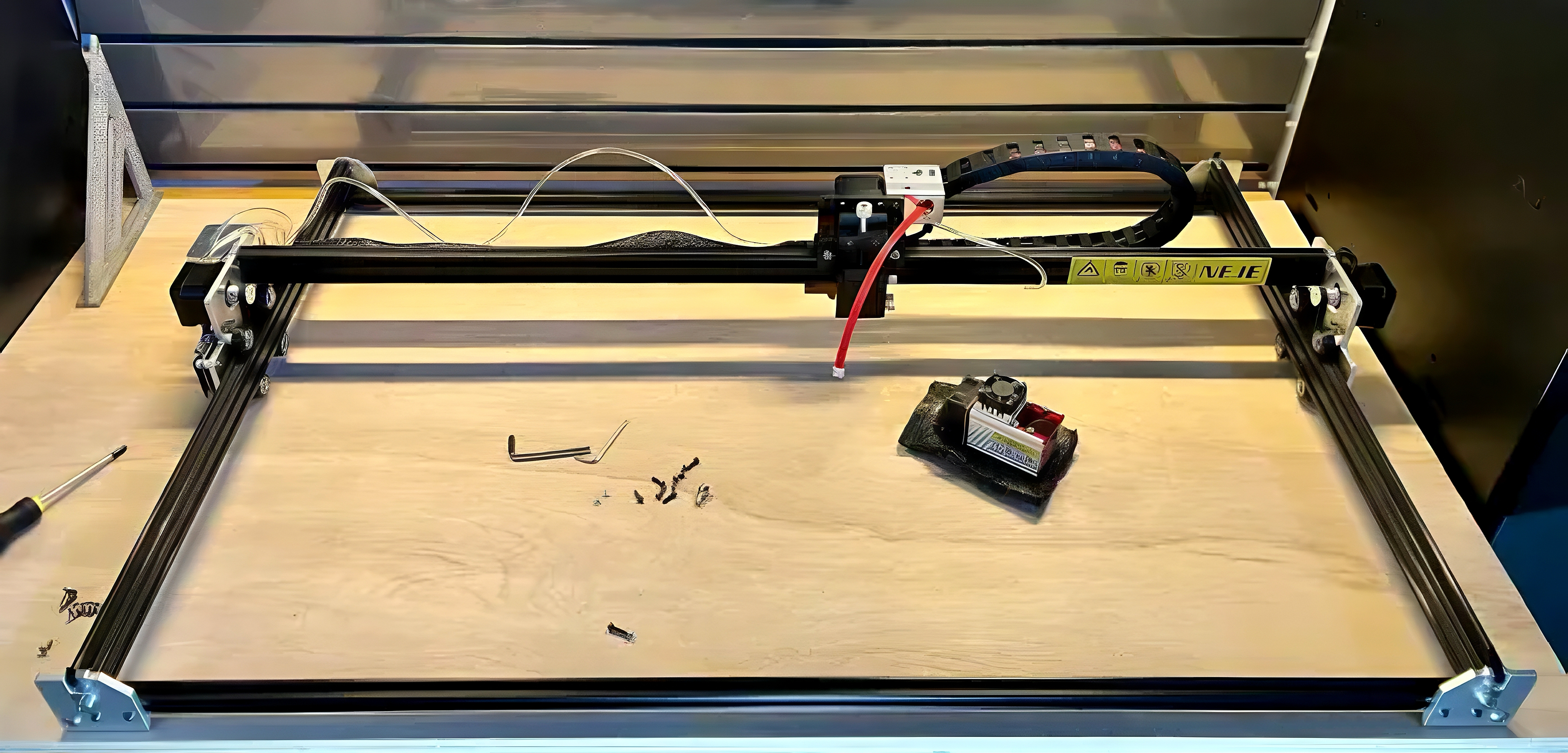Stepping into the world of laser engraving can feel overwhelming for beginners. With so many machines on the market, how do you know which one is truly easy to use without compromising on quality? Whether you want to personalize gifts, start a small business, or explore a new hobby, the right laser engraver can make all the difference—turning complex setups into simple, satisfying projects from day one.
My Guide to the Best Laser Engraving Machines for Beginners
If you’re new to laser engraving, I suggest you look for machines that are easy to set up and use. They should also work on many types of materials. Based on my experience, here are my top recommendations for new users:
Easy-to-Use Features I Recommend
- Plug-and-play Setup: I like machines you can use right away. The Glowforge Basic and Wainlux K10 let you start working with very little setup.
- Auto-alignment and Camera Positioning: These features help you be precise. The Glowforge Basic uses a camera for alignment. The OneLaser X Series adjusts its beam for you. This means less wasted material.
- Simple Software: I prefer cloud-based software like Glowforge. Some models even connect directly to your phone or computer via Bluetooth. You don’t need to install any complicated software. This helps new users get started quickly.
- Compact, Enclosed Designs: If you have a small workspace, I suggest a compact model. The MaxWave MW-F25CA laser engraver is enclosed and takes up very little space.
My Top Laser Marking Machine Picks for Beginners
| Model | Approx. Price (USD) | Description |
|---|---|---|
| MaxWave MW-F25CA Dual-beam | $1,200 | Portable dual-wavelength engraver with autofocus. |
| xTool D1 Pro 10W | $669 | Affordable desktop engraver with fast performance. |
| LaserPecker 2 | $1,549 | Compact, portable engraver—check official pricing. |
| OMTech Polar (50 W CO₂) | ~$2,999 | Powerful CO₂ engraver for heavy-duty use. |
| NEJE 3 Pro | ~$360 | Budget-friendly diode engraver for beginners. |
If you choose one of these machines, I believe you can start your projects right away. You’ll get a machine that is easy to use and works on many materials. You can expect professional-looking results from the beginning.
1. MaxWave Laser MW-F25CA Dual-beam Laser Engraver: Power & Flexibility for New Users
If you want an easy-to-use laser engraver machine with extra power and flexibility, I suggest you look at the MaxWave MW-F25CA. From my experience, it’s a smart choice for beginners. It helps you handle many different engraving and cutting projects. It’s a great fit if you need speed and want to work on tougher materials.
Key Specifications of the MaxWave MW-F25CA
- Price: About $1,200–$2,100, depending on configuration and accessories. For a beginner, this price is higher than starter models. I think the cost reflects the versatile dual-laser system and its larger work area.
- Laser Power: This dual-beam design features a 10W blue laser for metal and rigid plastics. It also features a 2W end-pump pulsed laser for softer materials like wood, leather, and paper.
- Maximum Speed: Up to 2,000mm/s for the fiber laser. This is much faster than most entry-level diode or CO₂ systems. This high speed makes your project times much shorter.
- Working Area: 110 × 100 mm. I find this size is just right for jewelry, tags, and custom crafts. It is also compact enough to fit in a small workshop or hobby space.
Why the MaxWave MW-F25CA Is the Perfect Beginner-Friendly Laser Engraver
The MW-F25CA is perfect for beginners with its all-in-one dual-laser design, allowing easy switching between beams for metals, plastics, wood, and leather—eliminating the need for multiple machines. Setup is effortless, thanks to the autofocus system and Bluetooth connectivity, so you can load files and start engraving in minutes using a computer, tablet, or smartphone.
Its performance is fast and precise, engraving metals much quicker than diode-only machines with crisp details on fine graphics and text. Minimal maintenance and a compact desktop design make it ideal for home studios or small workshops, offering professional results without a steep learning curve.
Things to Consider Before Buying
My Evaluation of the MaxWave MW-F25CA for Beginners
I highly recommend the MaxWave MW-F25CA for beginners who want to engrave both metal and non-metal items. Its dual-beam design is flexible, and fast, reliable operation makes starting new projects easy. While the price is higher, you get advanced functions in one machine, which can save money as your skills or business grow. It’s a machine built to last.
2. xTool D1 Pro 10W: High-Precision Laser Engraver for Beginners
If you are new to laser engraving, I think the xTool D1 Pro 10W laser engraving system is a great machine to start with. It’s easy to use, dependable, and creates very detailed work. This laser helps you get precise results without needing a super powerful machine. From my experience, it’s a perfect fit for crafters, DIY fans, and anyone trying engraving for the first time.
Key Specifications at a Glance
- Price: You can find it for under $700. I find this price reasonable for new hobbyists or small business owners who want a quality machine without a huge cost.
- Laser Power: 10W diode laser – powerful enough for crisp engravings, intricate detail work, and light to medium cutting tasks.
- Maximum Speed: Up to 400mm/s for fast design production and efficient workflow.
- Working Area: 430 × 390 mm. I think this is a generous amount of space for your projects, signs, or small product runs.
Why the xTool D1 Pro 10W Is Beginner-Friendly
The xTool D1 Pro 10W is easy to set up, arriving partly assembled and ready in 15–20 minutes. Its intuitive software (Laserbox Basic or LightBurn) makes designing and engraving simple, while the slide lever ensures accurate focusing.
It delivers high precision, engraving details as small as 0.08mm, and works on many materials: wood, acrylic, leather, paper, fabric, and some coated metals. It can cut up to 6mm thick in a single pass. Optional add-ons like a rotary roller or honeycomb panels increase versatility, and safety features such as flame detection and motion sensors give peace of mind—perfect for beginners.
Limitations You Should Consider
Limitations to Keep in Mind: The xTool D1 Pro 10W isn’t suited for heavy metal cutting, though it can mark coated metals. Its open-frame design means smoke and fumes may escape, so use it in a well-ventilated space or consider the optional enclosure. Learning LightBurn for complex designs may take time, but it offers powerful capabilities once mastered.
Final Thoughts: Is It a Good Choice for Beginners?
If you care most about precise engraving and a simple setup, I think the xTool D1 Pro 10W is a fantastic starter machine. Based on my experience, you get a lot for your money. The setup is quick, and there are many add-ons you can get later. I recommend it as a top choice for new users. It’s a dependable way to get into laser engraving without feeling lost.
3. LaserPecker 2: Compact & Versatile Laser Engraver for Beginners
If you want an lsaer engraver that is simple for beginners, I recommend the LaserPecker 2. It combines portability, smart features, and fast engraving speeds. Based on my experience, it’s a top choice for new users and hobbyists.
Key Specifications
- Price: It usually costs between $700–$900. The final price depends on the accessory bundle you choose.
- Laser Power: 5W diode laser. I find it’s great for detailed marking and light cutting jobs.
- Maximum Speed: Up to 600mm/s. This is very fast for a portable engraver in this category.
- Working Area: 100 × 200 mm. This size works well for most small to medium crafts and gifts.
The LaserPecker 2 offers simple setup and app control, letting you start engraving minutes after unboxing with guidance from its mobile app, making it easy for first-timers. It works on wood, leather, paper, acrylic, cardboard, felt, some plastics, and coated metals, allowing a wide range of projects.
Lightweight at 1.4 kg, it is portable and the red-light preview ensures precise design placement, reducing mistakes and saving materials. With a speed of 600mm/s, it is fast for its size, plug-and-play, and safe, featuring motion detection, overheat shutdown, and a password lock. Optional accessories like a rotary tool expand its capabilities.
Limitations to Keep in Mind with the LaserPecker 2
The 100 × 200 mm work area can feel small for larger projects, and the 5W laser is best for engraving and marking, not deep cutting on thick materials. While its compact size and portability are big advantages, the price is higher compared to some desktop units with more power.
Personal Evaluation
For beginners looking for an easy start, the LaserPecker 2 is a smart choice. Its app control, high speed, and portable design make it simple to use, while optional upgrades let you expand your skills. For small projects and easy portability, I highly recommend the LaserPecker 2 as one of the best options for new users.
4. OMTech Polar: My Top Laser Engraving Machine Pick for Beginners
I think the OMTech Polar is a great choice for new laser engraving equipment users. It offers easy operation in an all-in-one machine. If you want an easy-to-use interface, built-in features, and a simple learning process, I recommend you consider this model.
Key Specifications of the OMTech Polar Desktop
- Price: The OMTech Polar costs about $2,800–$3,000, but you might find it cheaper during a sale.
- Laser Power: 50W CO₂ laser, powerful enough for wood, acrylic, leather, glass, fabric, and coated metals.
- Maximum Speed: Up to 600 mm/s, so your jobs finish fast.
- Working Area: 510 × 300 mm. In my experience, this is plenty of space for small business items, crafts, or personal projects.
Why the OMTech Polar Works Well for Beginners
I like that the OMTech Polar has an all-in-one design with built-in air assist, water cooling, and exhaust, making setup much easier than open-frame lasers. The color touchscreen is intuitive, and LightBurn software makes design tasks simple with drag-and-drop functionality. A built-in camera ensures precise placement, saving material, and the enclosed body enhances safety and indoor usability.
It offers fast workflows at 600 mm/s, works on versatile materials like wood, acrylic, glass, and leather, and produces consistent, sharp results even for beginners. Its compact, space-saving design fits well in home offices, while the built-in exhaust vents fumes outside for safer indoor use.
Some Drawbacks to Consider
The OMTech Polar is priced higher for beginners at nearly $3,000, but it delivers professional results with its all-in-one setup. It is limited for deep metal engraving, working well on coated metals but not suited for thick or heavy-duty metal cutting. Additionally, it is heavier than small diode engravers, so frequent moving is not convenient.
Why I Recommend It for Beginners
I recommend the OMTech Polar for anyone wanting a professional engraver that’s easy to use. With minimal setup, solid safety features, and reliable performance, it’s worth the cost for expanding projects or a small business, or if you simply want professional results from the start.
5. NEJE 3 Pro Laser Engraving Machine: Accessible & Advanced Choice for Beginners
The NEJE 3 Pro Laser Marker is an excellent choice if you’re new to laser engraving. From my experience, it’s simple to learn but powerful enough for many jobs. It’s a machine that can grow with you. As your skills improve, you can tackle bigger and more difficult projects.
Key Specifications for the NEJE 3 Pro
- Price: It costs between $370–$450. I think this is a strong value for the features you receive.
- Laser Power: You can get it with a 7.5W or 10W diode laser module. Both options work well on different materials. In my tests, they engraved wood, leather, acrylic, and some anodized metals without trouble.
- Maximum Speed: It reaches up to 1,000mm/min. I found this speed is fast enough for most engraving and cutting I do.
- Working Area: 255 × 420 mm. I like that its size is larger than other starter engravers. This gives you more freedom to work on bigger projects.
NEJE 3 Pro: Beginner-Friendly Laser Engraver
The NEJE 3 Pro is perfect for beginners thanks to easy setup—assembly takes about 15 minutes with all tools included and clear instructions. You can start engraving immediately without complex calibration, and the fixed-focus module ensures sharper results with less guesswork. It works with LightBurn or NEJE’s free software, giving flexibility for simple or advanced projects.
Key features include smart app control via Bluetooth for quick tasks, offline engraving with a microSD card, and built-in safety sensors that pause or shut off the laser if the machine is moved or tilted. The NEJE 3 Pro is also upgradeable, allowing beginners to enhance laser power without buying a new machine.
Things to Keep in Mind Before Buying
The NEJE 3 Pro has an open-frame design, so fumes can escape—working in a well-ventilated area or adding an enclosure is recommended. While LightBurn software is powerful, it may take some time to learn for beginners. Also, the machine is not suited for deep metal cutting; it’s best for marking coated metals rather than thick metal pieces.
My Opinion for New Users
The NEJE 3 Pro is a great starter laser, balancing cost, power, and upgrade options. Its fast setup, multiple control methods, and large workspace make it beginner-friendly, while built-in safety features provide peace of mind. You can add an enclosure later, but it offers plenty of room to grow as your skills improve.
Common Questions from New Laser Users
What Is the Easiest Laser Engraving Machine for Beginners?
From my experience, I recommend the xTool F1 as a great laser engraver for beginners. It is small, fast, and has simple controls.
Other good options are CO2 laser machines. I think the K40 is a solid choice. It’s a 40W machine that is affordable for hobbyists. If you need more power, I suggest the OMTech 50–60W CO2 laser engravers. They can handle many materials, including wood, acrylic, and glass.
What Materials Can Entry-Level Laser Engravers Handle?
- CO2 lasers: wood, acrylic, glass, leather, and some plastics
- Fiber lasers: metals like stainless steel and aluminum
I recommend you always check the manufacturer’s guide before using new materials.
Is Laser Engraving Difficult for Beginners to Set Up and Use?
Most new models have a simple plug-and-play setup. They come with clear tutorials and easy-to-use controls. I’ve found many modern engravers can be ready in about 15–30 minutes. Reading the manual and watching how-to videos will help you avoid early problems.
Can You Start a Business with a Beginner Laser Engraver?
Yes, you can. I’ve seen many small business owners start with a beginner CO2 laser machine. To do well, I suggest you choose models that are reliable and can handle different materials. A machine with an active user community also helps. Many hobbyists start this way and then upgrade to better models after they find success.
Summary
Getting started with laser engraving is easier than you might think. From my own experience with machines designed for beginners, I’ve learned that the right choice depends on what you plan to create and how much you want to spend.
I recommend the MaxWave MW-F25CA if you want a flexible machine that can handle many projects. If you need a more affordable option, I suggest the NEJE 3 Pro. I believe either machine will help you create quality items from your very first try. My advice is to take your time, begin with simple designs, and let your creativity lead the way. You are ready to start exploring laser engraving. Want to know more? Our team is ready to help you choose the ideal laser engraving machine.