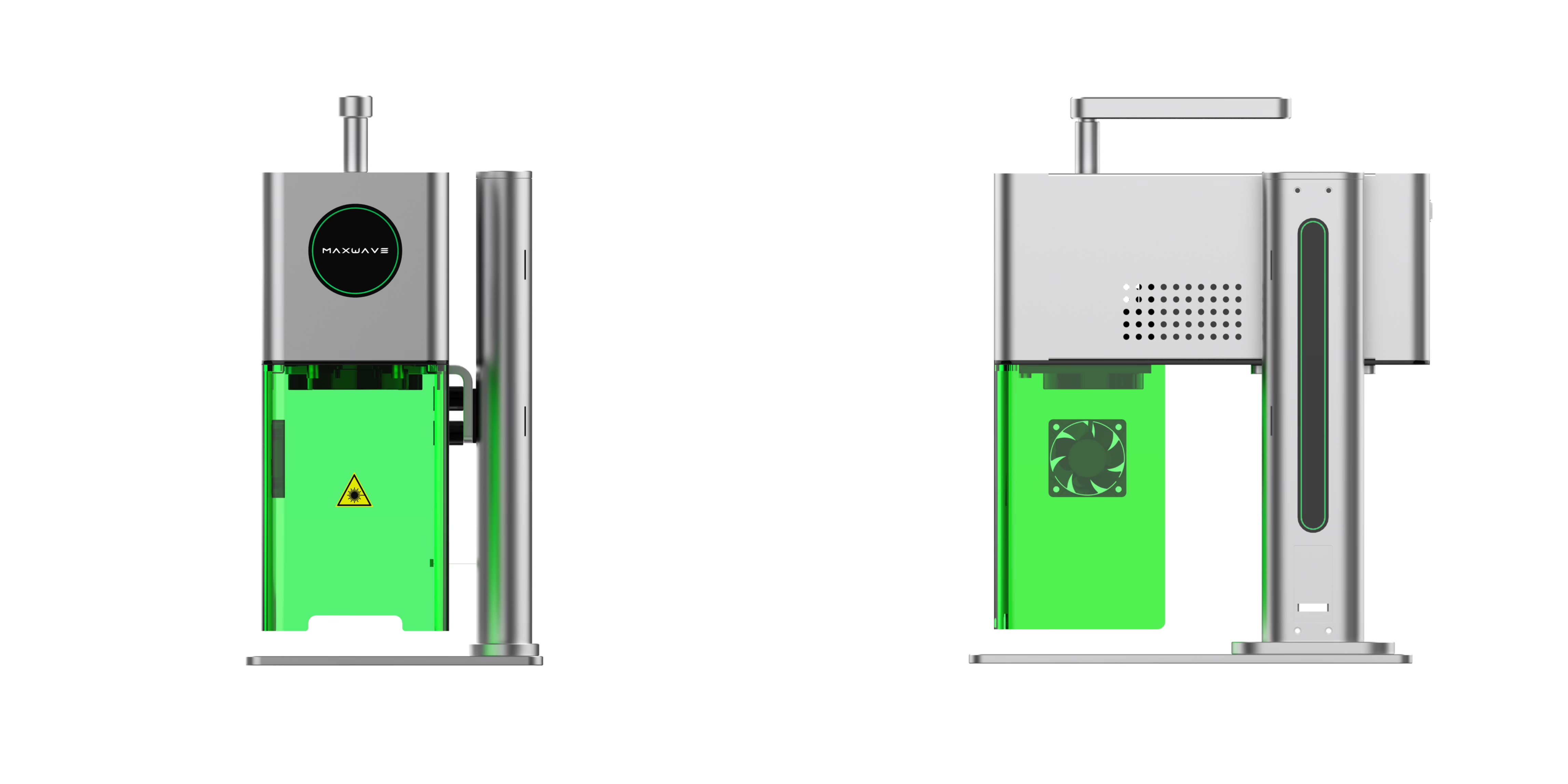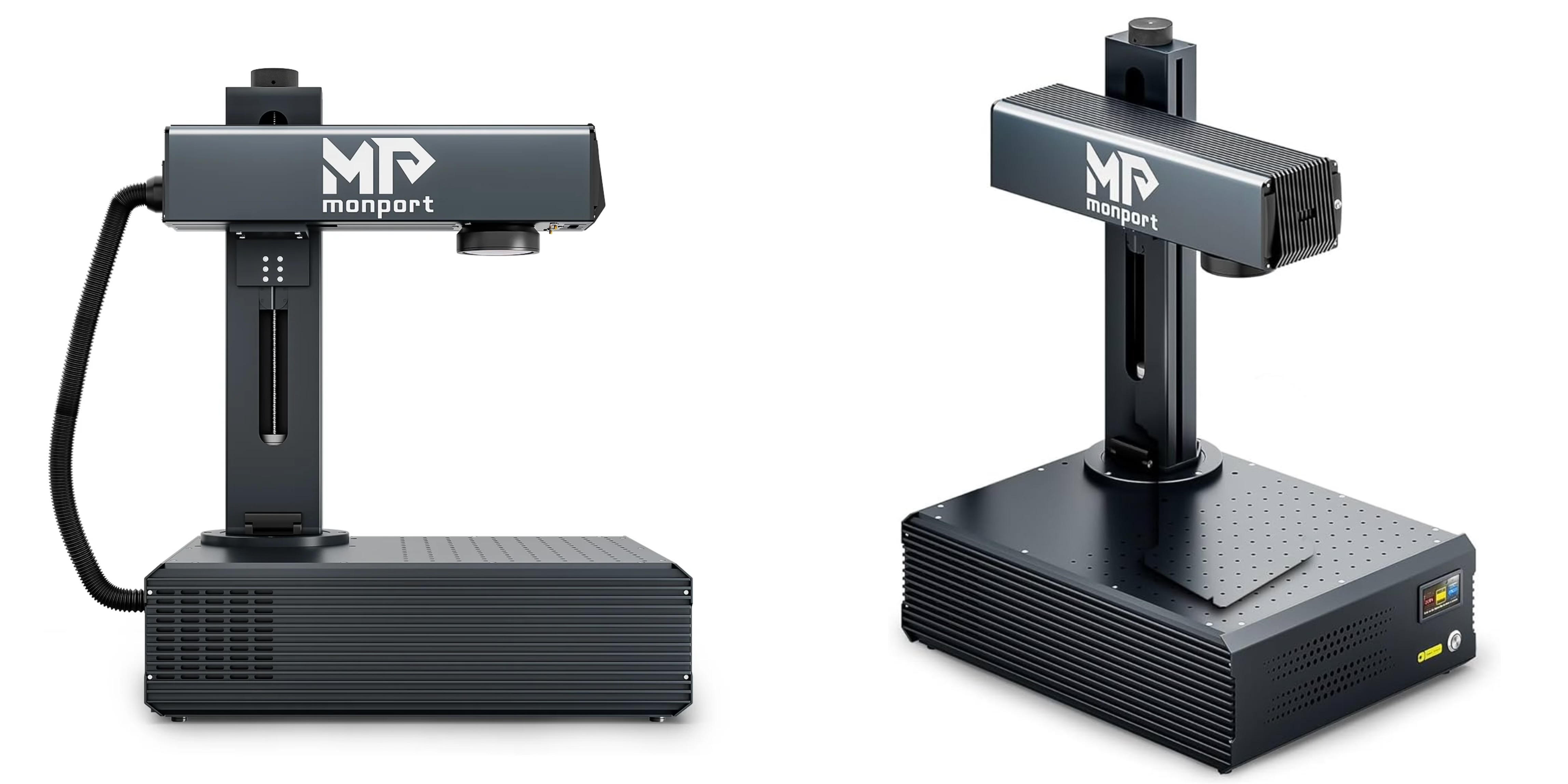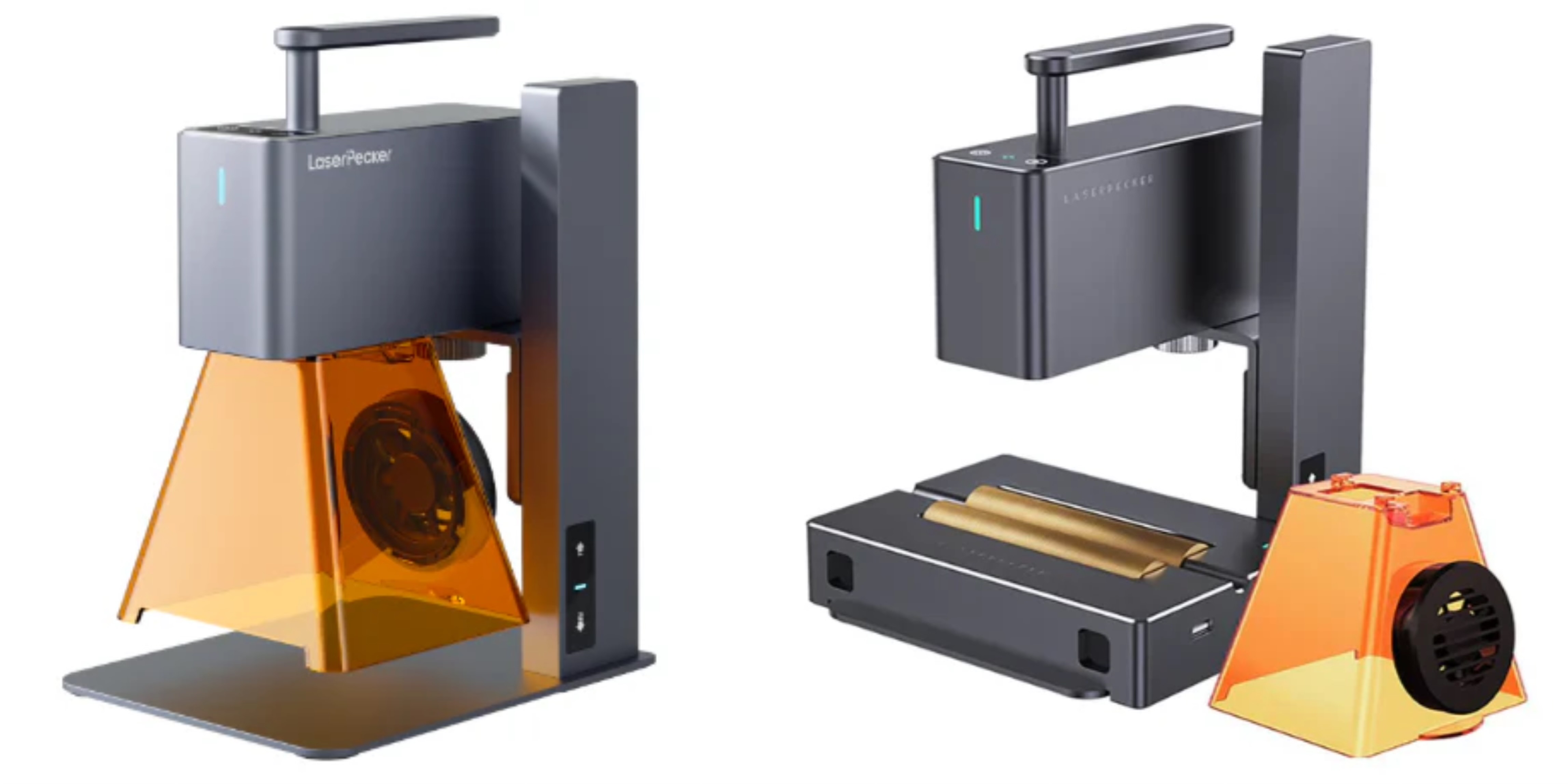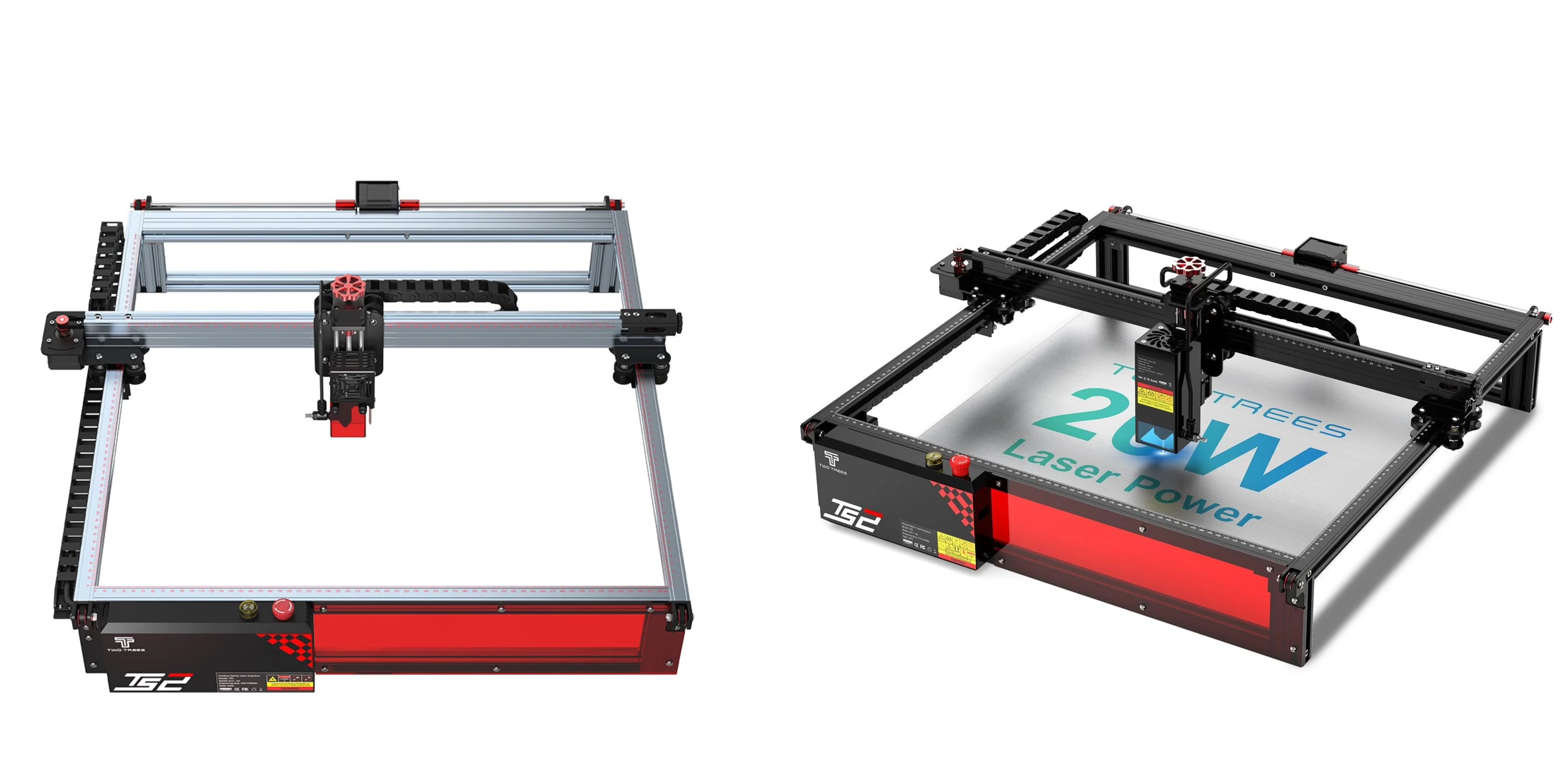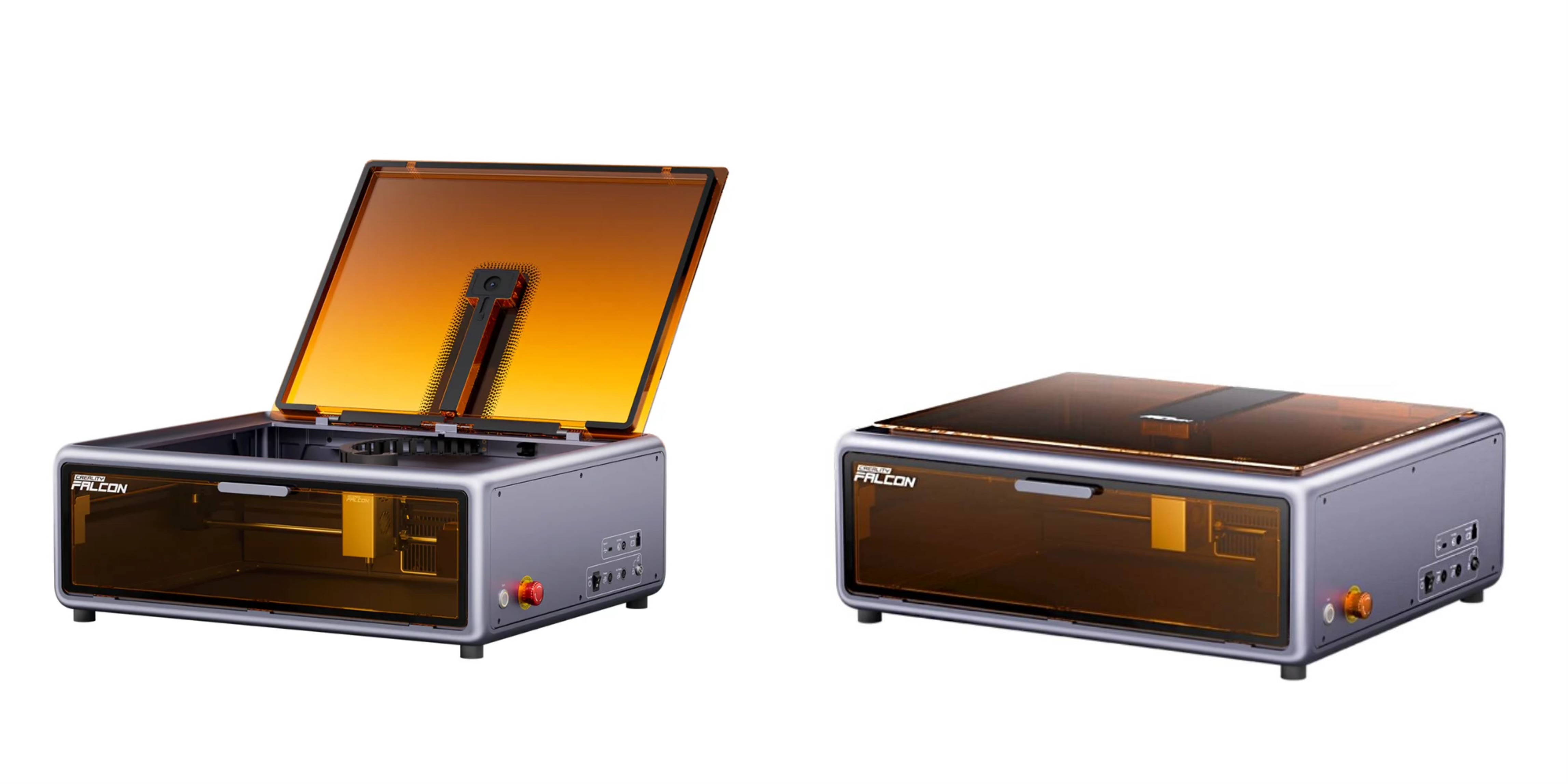Ready to turn your ideas into reality? Desktop laser markers let you engrave, cut, and personalize everything from wood and acrylic to metal and glass. Perfect for hobbyists, DIYers, or small businesses, the right machine can save time, boost precision, and unlock endless creative possibilities. Here are the top 10 desktop laser markers to power up your home or workshop.
1. MaxWave MW-F25CA Laser Marker(Dual-beam)
Price Range
The MW-F25CA is a versatile desktop laser engraver priced at $1,200–$1,450, depending on accessories and seller. For a dual-beam system, it offers strong value, making it a smart long-term investment for both crafts and tougher jobs.
Laser Type and Power
It is equipped with a dual-light source laser of 10W blue light + 2W end-pump pulse, which can handle various projects without switching machines, saving time and improving workflow efficiency.
Suitable Materials and Processing Range
- Metals: Stainless steel, copper, aluminum, titanium, brass
- Non-metals: Wood, glass, leather, acrylic, coated plastics
I think its ability to handle both metals and organic materials on one machine is a huge plus. This is great for small production runs or creative studios. I’ve found this flexibility very helpful. I use it to make custom tools, gifts, and branded items.
Machine Size and Portability
Its compact size, measuring 255×240×355 mm and weighing 11.5 kg, makes it suitable for small workspaces and can be used either as a desktop or handheld – perfect for a home studio or makerspace.
Ease of Operation and Software Support
It supports barcode and graphic previews, text file import, Bluetooth connection with mobile phones, computer connectivity, and rotary attachments—making it beginner-friendly.
2. xTool F1 Ultra Laser Marking Machine
Price Range
The xTool F1 Ultra is a high-end desktop laser marker priced at $1,499–$1,799, depending on accessories and sales. The cost reflects its solid build and versatile features, ideal for home users, hobbyists, and small workshops.
Laser Type and Power
It features a dual-laser system: a 20W fiber laser for fast, precise metal marking (stainless steel, aluminum, brass) and a 10W diode laser for organic materials like wood and leather.
Suitable Materials and Processing Range
- Metals: Stainless steel, aluminum, gold, silver, brass
- Non-metals: Wood, acrylic, leather, glass, some plastics
Because it has two lasers, I find the F1 Ultra can handle a wide variety of materials. This means you can do everything from deep engraving on metal to fine etching on wood.
Machine Size and Portability
Compact at 245×235×334 mm, weighing 10 kg, with a built-in handle for easy transport without compromising stability.
Ease of Operation and Software Support
Easy to set up with simple controls, auto-focus, preview mode, and Wi-Fi/USB connectivity. Compatible with xTool Creative Space and Lightburn. Safety features include an enclosure, emergency stop, and exhaust fan.
3. OMTech Polar Lite Laser Marker(55W CO2)
Price Range
The OMTech Polar Lite costs around $2,499–$2,799, depending on extras like a rotary tool or fume extractor. For the price, you get a large work area and versatile performance for home or workshop use.
Laser Type and Power
Equipped with a 55W CO₂ laser, it’s far stronger than most diode lasers. It cuts and engraves thicker non-metal materials and produces detailed results, offering more creative flexibility.
Suitable Materials and Processing Range
- Non-metals: Wood, acrylic, leather, glass, rubber, paper, cardboard, fabric
- Limited Metals: Painted or anodized aluminum (marking only)
If you mostly work with non-metal or organic materials, this machine is a powerhouse. In my tests, it performed great on acrylic and hardwood boards up to 10mm thick. This CO₂ laser marking machine also makes glass engravings look sharp and clean.
Machine Size and Portability
At 990 × 560 × 235 mm and about 40 kg, it’s not very portable. The 500 × 300 mm work area is ideal for signs, plaques, and layered art—best kept in a fixed workshop space.
Ease of Operation and Software Support
Features a clear touchscreen, built-in camera for quick alignment, and auto-focus for easy depth changes. LightBurn software supports Wi-Fi and USB file transfer. Safety features include a full cover, power key, and emergency stop.
4. Monport GA60 Fiber Laser Marker
Price Range
The Monport GA60 Fiber Laser is a pro-level desktop engraver priced at $3,999–$4,399, depending on setup and accessories. While costlier than beginner models, its industrial-grade performance makes it ideal for small businesses and advanced users needing deep, fast engraving or regular production work.
Laser Type and Power
Equipped with a 60W fiber laser, one of the most powerful for desktops, it engraves metals and hard plastics with speed, depth, and precision. It delivers clean marks on stainless steel, aluminum, titanium, and more without burning or warping.
Suitable Materials and Processing Range
- Metals: Stainless steel, aluminum, copper, titanium, brass, gold, silver, iron, and coated metals
- Plastics: Most industrial plastics (ABS, PVC, PC)
The GA60 fiber laser marking machine excels at deep metal engraving and delicate jewelry marking. It’s ideal for barcodes, ID plates, custom tools, and serial-numbered parts, but not suitable for wood or organic materials.
Machine Size and Portability
Measuring 600×400×500mm and weighing ~30kg, it’s larger than basic models but still fits most workbenches. Two people can move it easily, and its size is reasonable for the power offered.
Ease of Operation and Software Support
Features a simple control panel, works with EZCAD and LightBurn, and includes auto-focus for precise results. USB/Ethernet connectivity, safety door locks, and an emergency stop enhance usability. Even beginners can learn it quickly with practice.
5. LaserPecker 2 Basic Laser Marking Machine
Price Range
The LaserPecker 2 Basic laser marker is a budget-friendly desktop laser marker, priced around $700–$900, often with discounts. Compact and portable, it’s ideal for beginners and hobbyists as a first engraving tool for home or small workshops.
Laser Type and Power
Equipped with a 5W diode laser, it’s perfect for engraving non-metal materials like wood, leather, and paper. While it can mark coated metals with spray or anodized surfaces, it’s best for organic and coated materials rather than deep engraving on hard plastics or bare metals.
Suitable Materials and Processing Range
- Non-metals: Wood, leather, paper, cardboard, felt, food, some plastics
- Metals: It can mark metal surfaces, but you need to use a metal spray or work on anodized/painted coatings.
This laser marker works best on wood and coated surfaces, not for deep metal or hard plastic engraving. It’s perfect for custom gifts like bookmarks, phone cases, or wood designs.
Machine Size and Portability
At 300 × 200 × 330 mm and 3.9 kg, it’s ultra-portable and can run on a power bank, making it perfect for craft fairs and small workshops. Despite its light weight, its stand keeps it stable during use.
Ease of Operation and Software Support
Beginner-friendly with simple setup, Bluetooth connectivity, and a smartphone app offering templates, text tools, and real-time previews. Safety features like password lock and motion detection add extra security.
6.MaxWave MW-SM5 Laser Marker(Handheld)
Price Range
The MaxWave MW-SM5 handheld laser marking machine offers professional performance at an accessible price point, generally ranging from $2,500–$3,200 depending on configuration and accessories like additional lenses or battery packs. It’s a versatile choice for mobile marking needs in workshops, production lines, or field applications.
Laser Type and Power
Equipped with a 5W semiconductor laser, this machine delivers fast, clear, permanent marking on various non-metals and surface-treated metals. Ideal for electronic components, industrial parts, custom gifts, and packaging labels, it offers fine, high-contrast results without consumables or surface damage, combining high efficiency with low maintenance for both mass production and custom work.
Suitable Materials and Processing Range
Non-metals:Plastic, acrylic, leather, wood, paper, ceramic, glass
Metals: Surface-treated types such as anodized aluminum, coated stainless steel, painted metal parts, and plated metals
The MW-SM5 is ideal for marking non-metals and coated metals on-site, especially large, fixed, or irregularly shaped objects such as equipment housings, panels, signage, and decorative items. It is not intended for deep engraving or cutting of bare metals.
Machine Size and Portability
Lightweight handheld design (4.5 kg) with an ergonomic grip for extended use. Measuring 450 × 300 × 280 mm, the compact control unit makes it easy to transport between worksites, enabling direct marking on large, immovable, or installed equipment.
Ease of Operation and Software Support
Features a 5″ screen with border preview. Connects via USB and includes built-in safety features like emergency stop and laser safety goggles. Designed for both experienced operators and those new to handheld marking.
7. OMTech K40+ Laser Marking Machine(Compact CO2)
Price Range
The OMTech K40+ is one of the most affordable desktop CO₂ laser marking machines, priced around $449–$599 depending on seller and bundles. Its low cost makes it ideal for beginners setting up a first home workshop.
Laser Type and Power
Equipped with a 40W CO₂ laser tube, it’s powerful enough for wood, acrylic, and leather projects. It can mark coated or anodized aluminum but can’t cut metals.
Suitable Materials and Processing Range
- Non-metals: Wood, acrylic (up to 6mm), leather, paper, cardboard, rubber, fabric
- Limited Metals: Coated or anodized aluminum (marking only, not cutting)
I tested the K40+ laser marker on common materials I had in my shop. I found it works great on things like wood and plastics. It cuts thin acrylic sheets and engraves clean patterns on wood. When it comes to metal, its use is limited. You can mark coated or specially finished metals, but it cannot perform deep engraving or cutting.
Machine Size and Portability
Measures 810×500×250 mm and weighs about 18 kg. Compact enough for a crowded workbench, portable for one person to move.
Ease of Operation and Software Support
Easy to set up with patience for initial laser alignment. Ships with LaserDRW but works better with LightBurn or K40 Whisperer. Manual focus and red-dot pointer assist with alignment; no auto-focus. Basic safety features included, but an exhaust fan or air assist is recommended for indoor use.
8. Two Trees TS2 Laser Engraving Machine
Price Range
The Two Trees TS2 laser marker typically sells for $500–$700, depending on the laser module power (10W or 20W) and accessories such as air assist kits or rotary rollers. It offers a large working area at an affordable price, making it attractive to hobbyists and small workshops.
Laser Type and Power
Available with 10W or 20W diode laser modules, the TS2 can handle engraving and cutting on a wide range of non-metal materials. The higher-power 20W version cuts thicker wood and acrylic faster, while both options deliver precise, high-contrast engravings.
Suitable Materials and Processing Range
- Non-Metals: Wood, acrylic, leather, paper, fabric, bamboo, cardboard, dark glass (for marking), coated metals (for marking)
The TS2 laser marker excels at crafting projects, signage, decorative items, and personalized gifts. It is not intended for bare metal engraving or cutting transparent acrylic without surface treatment.
Machine Size and Portability
With an expansive 450 × 450 mm working area, the TS2 laser marker offers more creative space than most desktop engravers. Measuring about 725 × 720 × 200 mm and weighing ~7.5 kg, it’s portable enough to move between work areas, but best placed on a sturdy surface for stability.
Ease of Operation and Software Support
Compatible with LightBurn and LaserGRBL, the TS2 supports offline engraving via TF card, features auto-focus, limit switches, and a flame detection system. The open-frame design provides easy material access, while optional accessories expand its capabilities. Its user-friendly controls make it suitable for both beginners and experienced makers.
9. ComMarker B4 Laser Marking Machine
Price Range
The ComMarker B4 laser marking equipment starts at $2,129 for the 20W model, with higher-power versions up to $9,469. Prices vary by laser power and accessories, making it suitable for small businesses, makerspaces, or hobbyists seeking industrial-grade performance at a reasonable cost.
Laser Type and Power
Available in 20W–100W fiber lasers at 1064 nm, lower-power models excel at detailed engraving, while higher-power options handle thicker materials and faster marking, covering both precision and industrial tasks.
Suitable Materials and Processing Range
- Metals: Stainless steel, aluminum, brass, copper, gold, silver, anodized metals
- Plastics: ABS, PVC, polycarbonate (with appropriate settings)
- Others: Leather, stone, ceramic, glass, and coated materials
The B4 excels in applications like serial numbers, logos, QR codes, jewelry engraving, and industrial part marking.
Machine Size and Portability
The B4 laser marker features a compact design with dimensions of 336 × 555 × 635 mm and weighs approximately 22 kg. Its portable structure, combined with an electric lifting system for precise focusing, makes it suitable for various work environments.
Ease of Operation and Software Support
Compatible with LightBurn and EZCAD2, supporting Windows and macOS. Features include electric lifting, dual lens options, optional rotary attachments, and safety covers with emergency stop. Its user-friendly interface works well for both beginners and professionals.
10. Creality Falcon A1 Laser Marker
Price Range
Equipped with a 10W diode laser, the Falcon A1 delivers precise and high-contrast engravings. Its 0.06 × 0.08 mm laser spot ensures detailed results on various materials.
Laser Type and Power
Uses a 355nm UV laser with 3W or 5W options. Produces precise marks with minimal heat, perfect for electronics, barcodes, delicate art, and other sensitive projects.
Suitable Materials and Processing Range
- Metals: Anodized aluminum and coated metals (for marking)
- Plastics: ABS, PVC, polycarbonate (with appropriate settings)
- Non-Metals: Wood, acrylic (up to 10mm), leather, rubber, fabric, bamboo, and cardboard
It’s ideal for applications such as engraving logos, serial numbers, and designs on various surfaces.
Machine Size and Portability
With dimensions of 567 × 468 × 196 mm and a weight of approximately 15.55 kg, the Falcon A1 laser marking system features a compact and portable design, making it suitable for desktop use in home workshops or small business environments.
Ease of Operation and Software Support
The Falcon A1 laser marker is compatible with LightBurn, LaserGRBL, and Falcon Design Space software, supporting both Windows and macOS platforms. It offers features like smart camera positioning, air assist, and a Class 1 safety enclosure, ensuring user-friendly operation and safety during use.
Summary
Based on my experience testing and comparing the top 10 desktop laser markers, the right machine can completely transform how you work on creative projects. From budget-friendly options like the LaserPecker 2 to powerful models like the MaxWave MW-SM5, each machine offers unique features suited for different tasks—whether creating custom gifts or starting a small business. The key is to match your choice to your budget, materials, and workspace, ensuring a dependable tool that will support your creativity for years to come. Ready to learn more? Contact us now for expert advice on laser marking machine.